Will a new platform with many changes like Android 5.0 make you confused in changing the default ringtone?
Android 5.0 Lollipop is a major overhaul in the visual styles of the world's mos
t popular platforms, and with rich customization options for images, you may also want to change the default ringtones and Use a track for this mode. So how do you change ringtones on Android 5.0 Lollipop with your favorite song?
Just selecting music from folders containing ringtones is not a way since Google doesn't provide you with this easy solution anymore. However, with your favorite music, you can still do it with a little more complexity. Currently, Google Nexus 5 , Nexus 6 , Nexus 9 are officially equipped with Android 5.0 Lollipop, let's try the following steps:
1. First, you need to have your favorite music (MP3) files to prepare as ringtones.
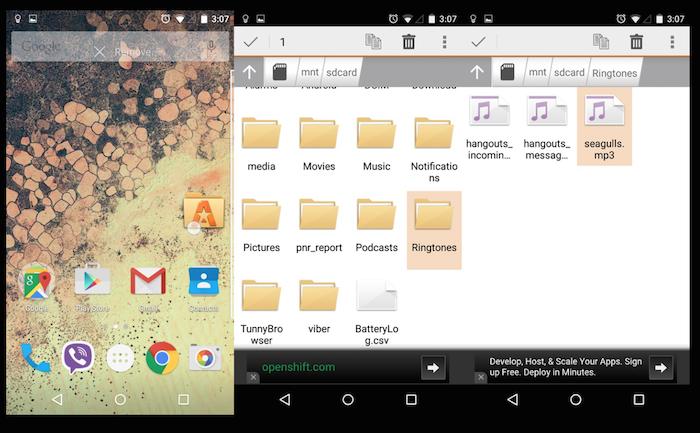
2. The second step is to copy these music files to the “ringtones” folder.
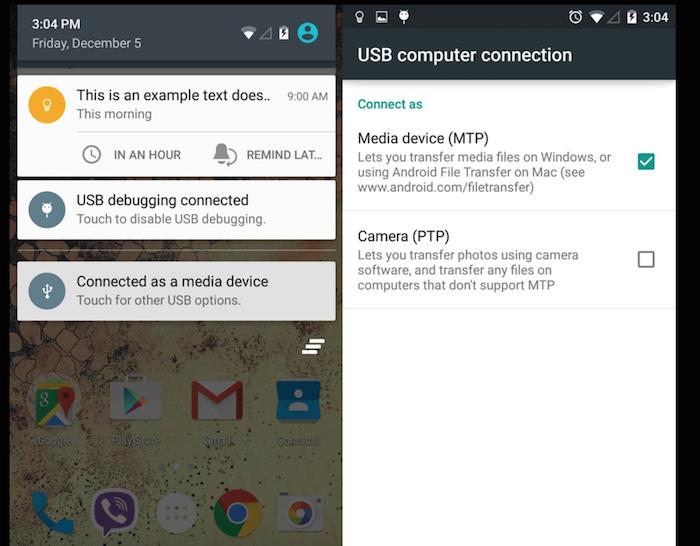
If the files are on your computer, connect your phone via USB and make sure the phone is connected in Media device (MTP) mode. To make sure you're in MTP mode, swipe down from the top of the phone and tap "Connected as a media device".
3. If you already have MP3 music files on your phone
Use a file manager like ASTRO File Manager. Find the MP3 files and copy it to the "ringtones" folder.
4. Next, open “Settings”
You can do this by swiping down from the top to open the notification center and tap on the gear icon.
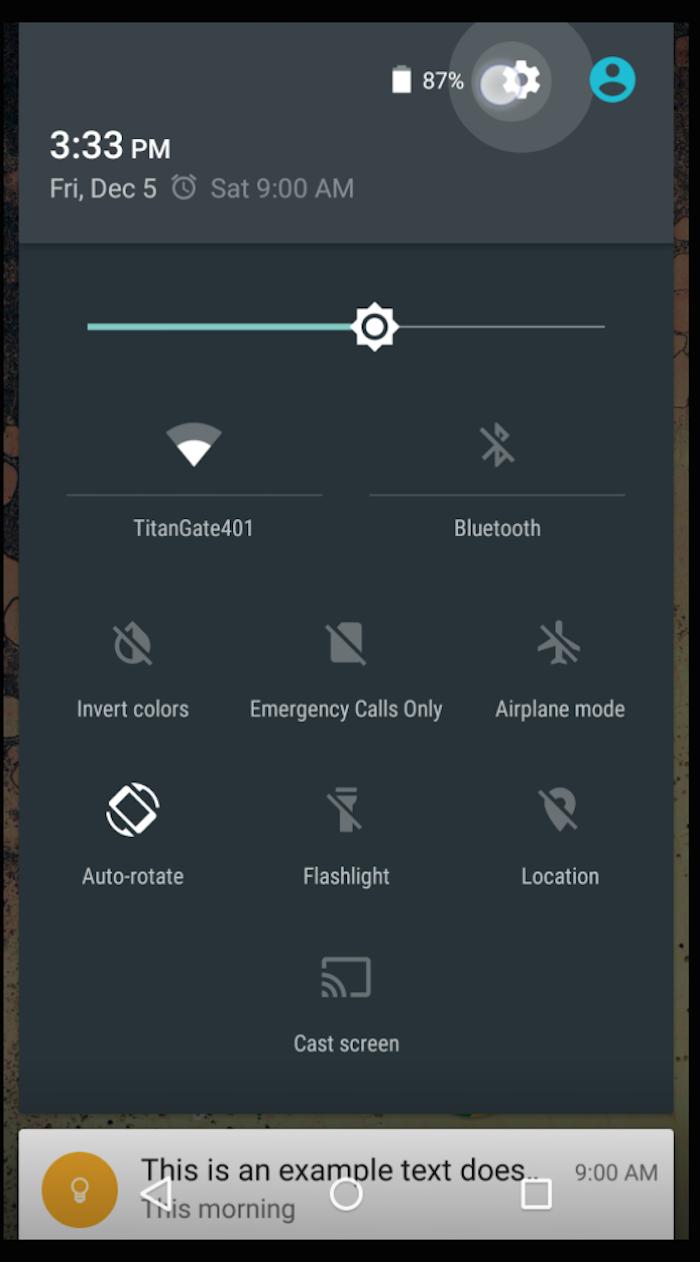
5. Scroll down and click "Sound & notification"
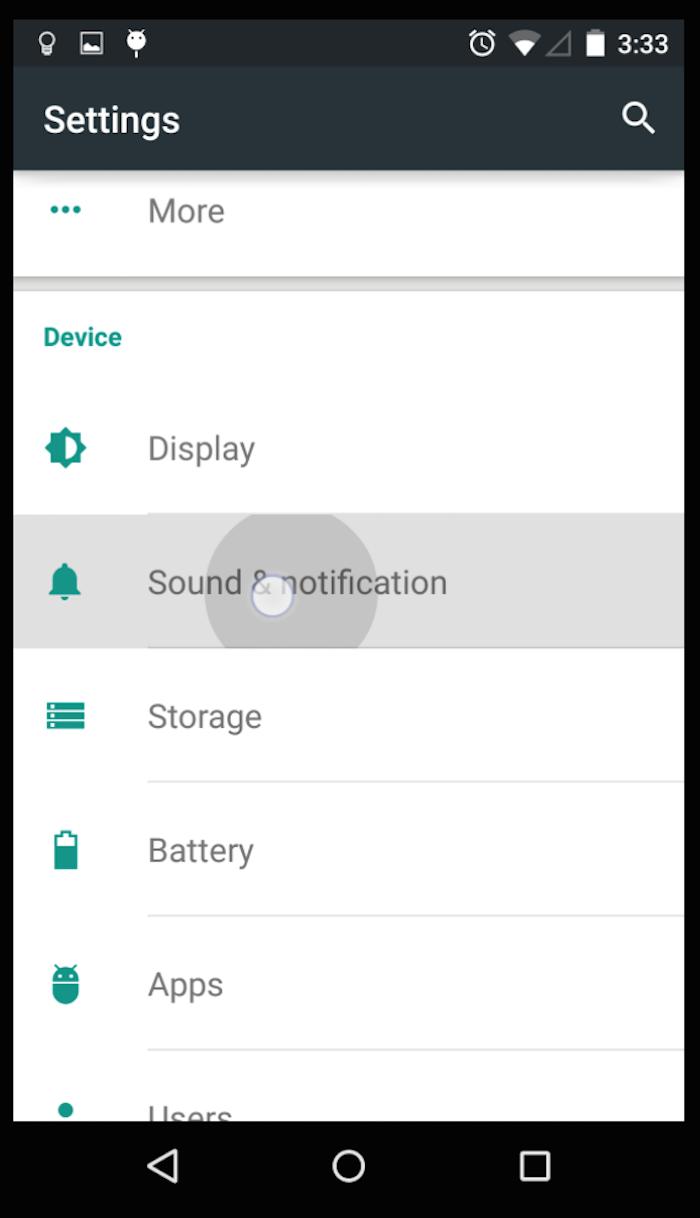
6. Now tap on "Phone ringtone"
Find the names of the files you just copied to the “ringtones” folder, choose a favorite song to replace the default ringtone.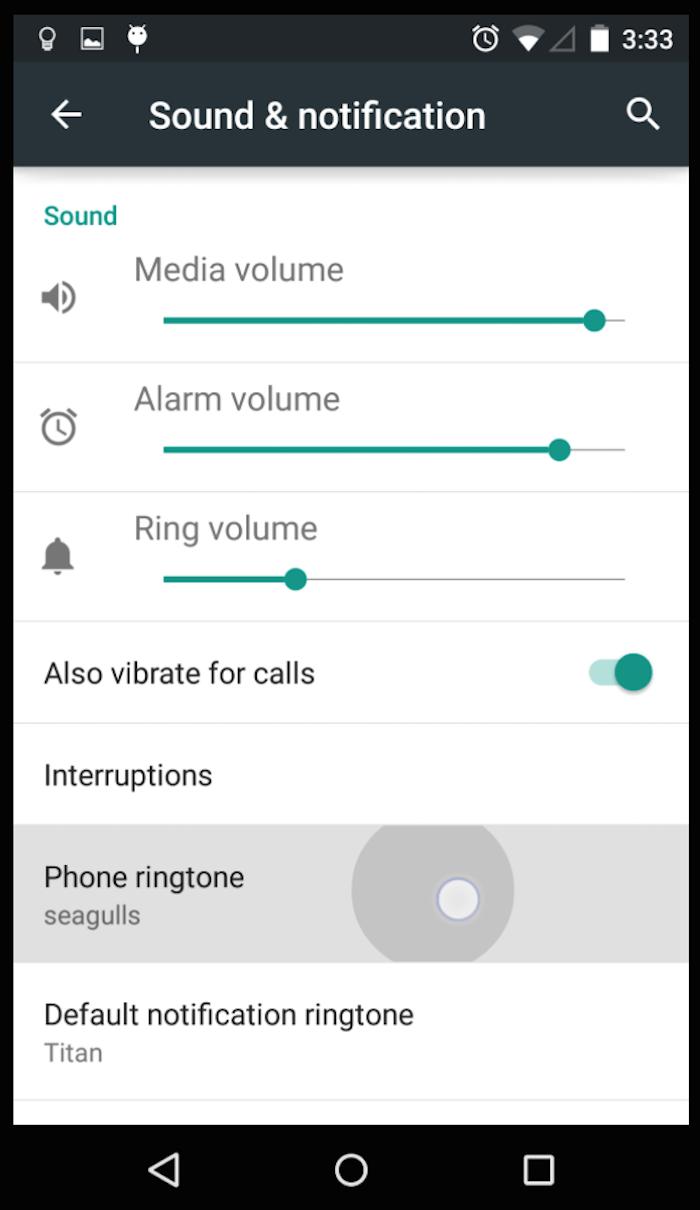
7. Tap select a song and enjoy your favorite ringtone
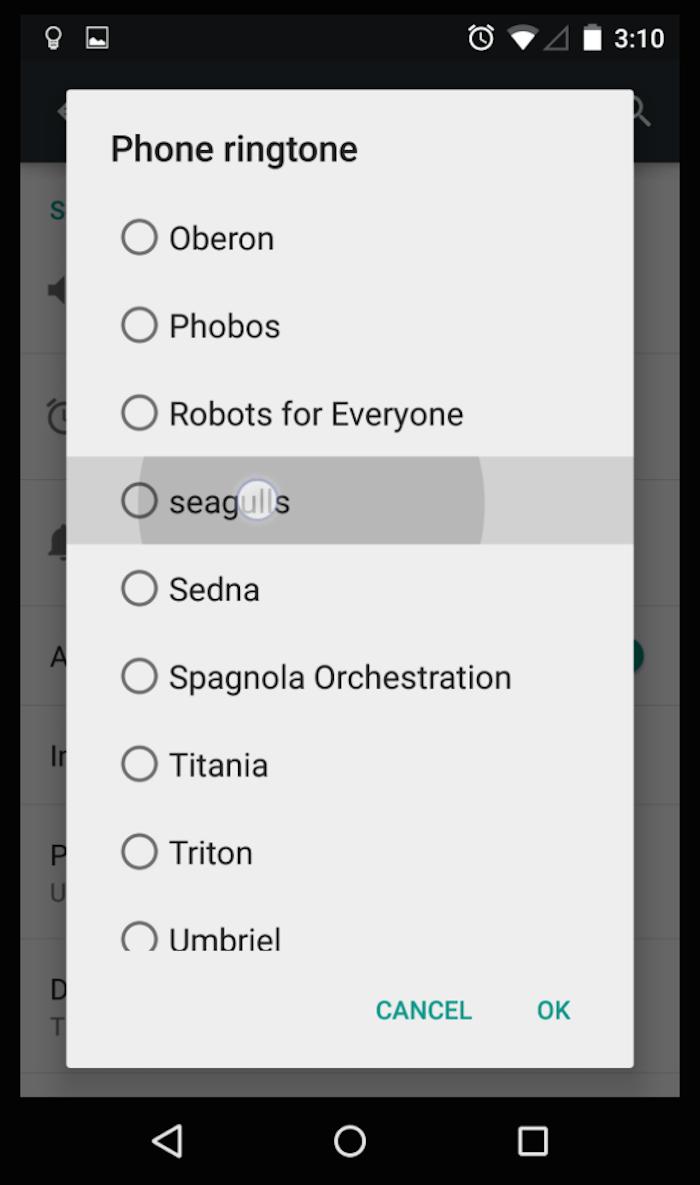






0 Comments