You are the person who likes to explore or simply wants to have a unique and unique way on your mobile phone. So today, this article will send you a pretty interesting tip, that is how to set videos as ringtones for Android phones .

Step 1 : To create impressive video ringtones for your phone, please download dodol pop application under the link below:
- Application Video Caller ID for Android
Step 2 : Open the app and allow Video Caller ID to access the device's rights.

Then, choose the call interface that you feel best fits.
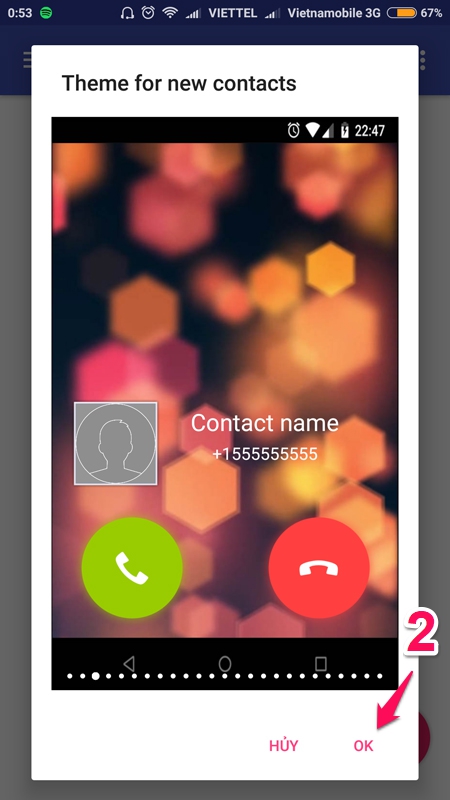
Step 3 : Click the "+" sign to add the contact you want to set video ringtone for incoming calls.
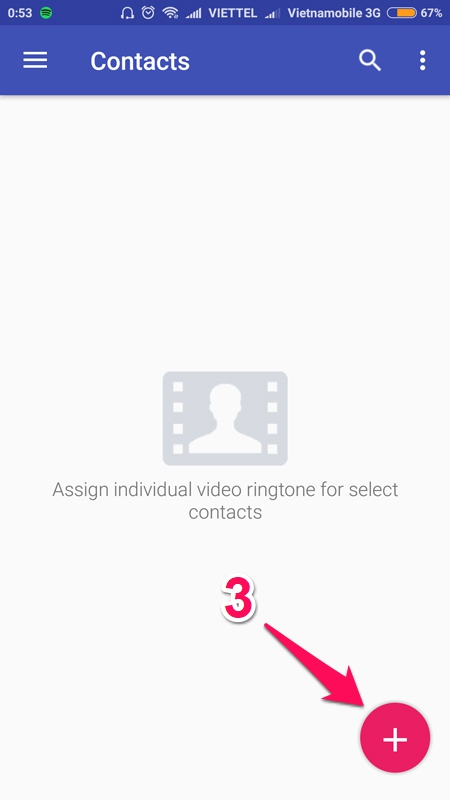
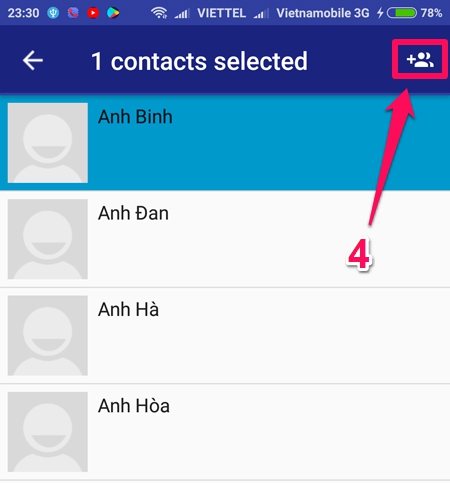
Next, select the video available in your favorite device to create a ringtone.
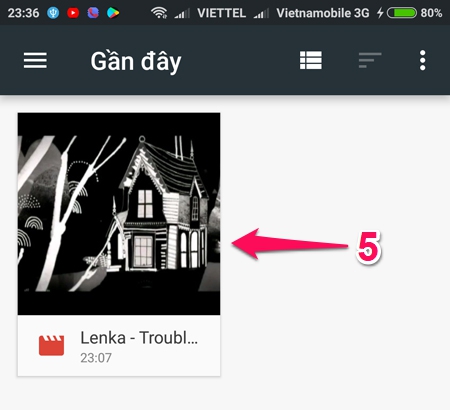
Then, you click on the selected contact, the application will display an information panel and you select "More options" to be able to edit the video according to personal preferences.
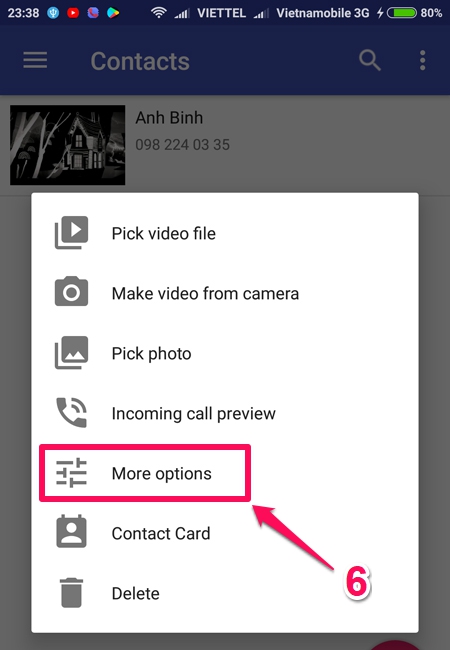
Here, you can adjust the size, sound, and icon of the video to suit you best.
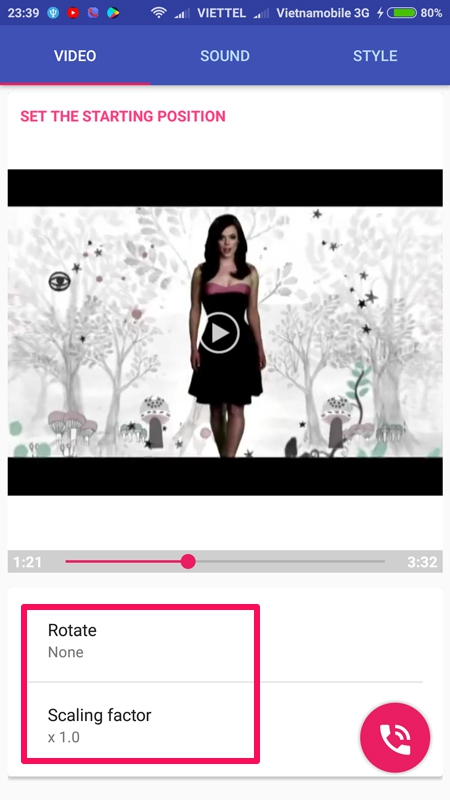
- Rotate : rotate video left, right or leave default.
- Scaling factor : enlarge or reduce video
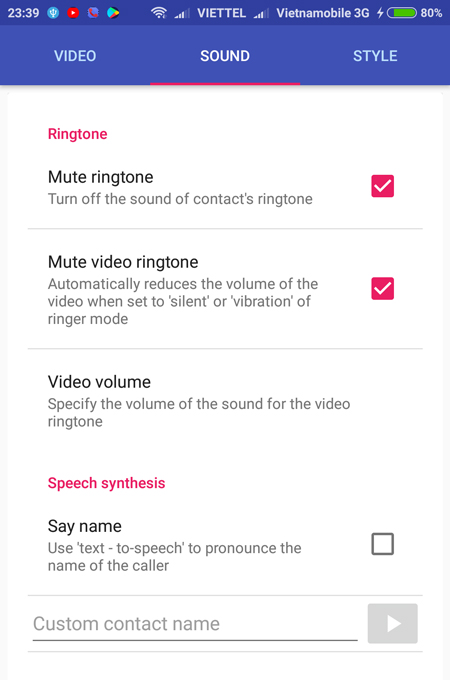
- Mute ringtone : mute the ringtone.
- Mute video ringtone : mute the music of the video.
- Video volume : video volume .
- Say name : read the contact's name when calling
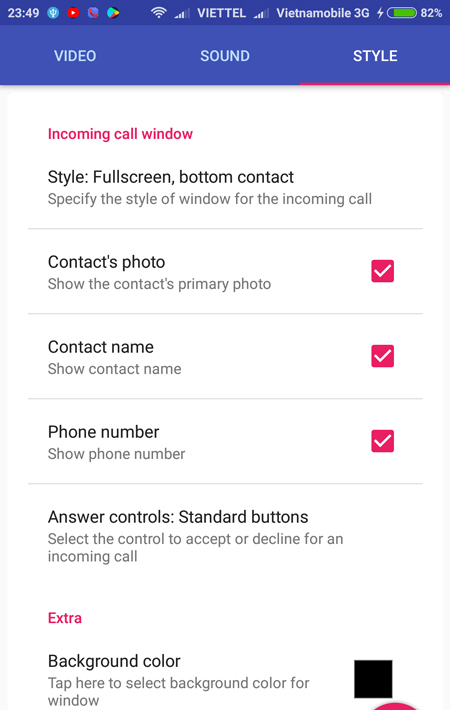
- Style : choose the display type.
- Contact's photo : displays a contact's picture.
- Contact name : display contact name.
- Phone number : contact number.
- Answer controls : how to answer a call.
Step 4 : After you have finished editing the video, click the call icon on the right corner of the screen to see the demo.


Only a little bit of tips as above, you can manually make yourself a unique ringtone video in your own way. Hope you will be satisfied with this article. Good luck!






0 Comments